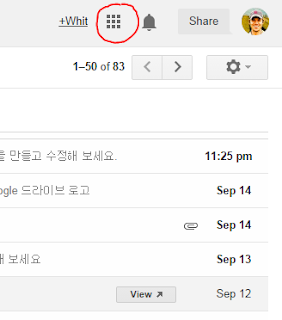 |
| 1. Log into e-mail. Go to the top right and click on the "apps" icon (seen above circled in red). |
 |
| 2. Click on "Drive" icon under "app" icon. |
 |
| 3. In "Drive" click on "Create" on the left of the page. Then click on "Document." |
 |
| 4. Be sure to name your document in top left. Write in the document. Then click "Share." |
 |
| 5. Click Share in the top right after writing your essay. |
 |
| 6. Add my e-mail address under "Invite People." |
No comments:
Post a Comment